Interface configuration of OSPF and OSPFv3 IPv6 on Cisco
This section explain the Interface configuration of OSPF and OSPFv3 IPv6 on Cisco Router. In start of article you will learn how OSPF process starts, hand shaking process and different timers which are related to interface configurations.OSPF Hello and dead intervals
The OSPF Hello and dead intervals
can be configured per interface. The OSPF intervals must match, otherwise a
neighbor adjacency is not created.
To verify the interface intervals
currently configured, use the show ip ospf interface command , as shown in
Image 1. The Hello and dead intervals of the Serial 0/0/0 interface are set to
the default values: 10 seconds and 40 seconds, respectively.
In following image, an example of using a
filtering technique to show the OSPF intervals of the Serial 0/0/0 interface
with OSPF enabled on R1 is presented.
In Image, the show ip ospf
neighbor command on R1 is used to verify that R1 is adjacent to R2 and R3.
Note in the result that the Dead
Time counts down from 40 seconds. By default, this value is updated every 10
seconds when R1 receives a Hello from the neighbor.
Configuration and Modification of the OSPF Helllo intervals
You may want to change the OSPF
timers so that the routers detect network failures in less time. This increases
traffic, but sometimes the need for rapid convergence is more important than
the additional traffic it generates. Default Hello and dead
intervals are based on best practices and should only be altered in exceptional
situations.
The OSPF Hello and dead intervals
can be modified manually using the following interface configuration mode
commands:
ip ospf hello-interval seconds
ip ospf dead-interval seconds
Use the no ip ospf hello-interval
and no ip ospf dead-interval commands to reset the intervals to the default
value.
Modification Example
In the example in Image 4, the Hello
interval is changed to 5 seconds.
Immediately after changing the Hello
interval, the Cisco IOS automatically modifies the dead interval to a value
equivalent to four times the Hello interval.
However, it is always advisable to
explicitly modify the timer instead of relying on the automatic IOS function so
that the changes are documented in the configuration. Therefore, the dead
interval is also set manually in 20 seconds on the Serial 0/0/0 interface of
R1.
As shown in the OSPFv2 adjacency
message highlighted in Image 4, when the dead time timer on R1 expires, R1 and
R2 lose their adjacency. This is because the values were only changed on one
side of the serial link between R1 and R2. Remember that the OSPF Hello and
dead intervals must match between neighbors.
Verification Example
Use the show ip ospf neighbor
command on R1 to verify neighbor adjacencies, as shown in Image 5.
Note that the only neighbor included
is router 3.3.3.3 (R3) and that R1 is no longer adjacent to neighbor 2.2.2.2
(R2). The timers set in Serial 0/0/0 do not affect the adjacency of neighbors
with R3.
To restore the adjacency between R1
and R2, the hello interval of the Serial 0/0/0 interface of R2 is set to 5
seconds, as shown below. Almost immediately, the IOS displays a message
indicating that the adjacency was established with a FULL state.
R2 (config) # interface serial 0/0/0
R2 (config-if) # ip ospf
hello-interval 5
R2 (config-if) #
* Jan 7 17: 41: 49.001:%
OSPF-5-ADJCHG: Process 10, Nbr
1.1.1.1 on Serial0 / 0/0 from
LOADING to FULL, Loading Done
R2 (config-if) # end
R2 #
Now, we verify the interface
intervals using the show ip ospf interface command , as shown below.
R2 # show ip ospf interface s0 / 0/0
| include Timer
Timer intervals configured,
Hello 5, Dead 20, Wait 20,
Retransmit 5
R2 #
R2 # show ip ospf neighbor
Neighbor ID Pri State Dead Time
Address Interface
3.3.3.3 0 FULL / - 00:00:35
192.168.10.10 Serial0 / 0/1
1.1.1.1 0 FULL / - 00:00:17
172.16.3.1 Serial0 / 0/0
R2 #
Note that the Hello time is 5
seconds and the dead time is automatically set to 20 seconds instead of the
default 40 seconds. Remember that OSPF automatically sets the dead interval to
four times the Hello interval.
Configuration of IPV6 OSPF hello timers on OSPFv3
As with OSPFv2, the OSPFv3 intervals
can also be adjusted.
The OSPFv3 Hello and dead intervals
can be modified manually using the following interface configuration mode
commands:
ipv6 ospf hello-interval
seconds
ipv6 ospf dead-interval
seconds
Note : Use the no ipv6 ospf
hello-interval and no ipv6 ospf dead-interval commands to reset the intervals
to the default value.
IPv6 OSPFv3 Configuration example
See the IPv6 topology of Image 6.
Assume that network convergence occurred through OSPFv3.
In the example in Image, the
OSPFv3 Hello interval is changed to 5 seconds. Immediately after changing the Hello
interval, the Cisco IOS automatically modifies the dead interval to a value
equivalent to four times the Hello interval.
OSPFv3 Hello Interval configuration
However, as with OSPFv2, it is
always advisable to explicitly modify the timer instead of relying on the
automatic function of the IOS so that the modifications are documented in the
configuration. Therefore, the dead interval is also set manually in 20 seconds
on the Serial 0/0/0 interface of R1.
When the timeout timer on R1
expires, R1 and R2 lose their adjacency (as shown in the OSPFv3 adjacency message
highlighted in Image 7) because the values were only altered on one side of
the serial link between R1 and R2. Remember that the OSPFv3 Hello and dead
intervals must be the same between the neighbors.
OSPFv3 Verification Example
Use the show ipv6 ospf neighbor
command on R1 to verify neighbor adjacencies (Image 8). Note that R1 is no
longer adjacent to neighbor 2.2.2.2 (R2).
R1#show ipv6 ospf neighbor
To restore the adjacency between R1
and R2, the hello interval of the Serial 0/0/0 interface of R2 is set to 5
seconds, as shown below. Almost immediately, the IOS displays a message
indicating that the adjacency was established with a FULL state.
R2 (config) # interface serial
0/0/0
R2 (config-if) # ipv6 ospf
hello-interval 5
R2 (config-if) #
* Jan 10 15: 07: 28.815:%
OSPFv3-5-ADJCHG: Process 10, Nbr
1.1.1.1 on Serial0 / 0/0 from
LOADING to FULL, Loading Done
R2 (config-if) # end
R2 #
Finally, the interface intervals are
verified using the show ipv6 ospf interface command .
R2 # show ipv6 ospf interface s0 /
0/0 | include Timer
Timer intervals configured,
Hello 5, Dead 20, Wait 20,
Retransmit 5
R2 #
R2 # show ipv6 ospf neighbor
OSPFv3 Router with ID (2.2.2.2)
(Process ID 10)
Neighbor ID Pri State Dead Time
Interface ID Interface
3.3.3.3 0 FULL / - 00:00:38 7
Serial0 / 0/1
1.1.1.1 0 FULL / - 00:00:19 6
Serial0 / 0/0
R2 #
Note that the Hello time is 5
seconds and the dead time is automatically set to 20 seconds instead of the
default 40 seconds. Remember that OSPF automatically sets the dead interval to
four times the Hello interval.






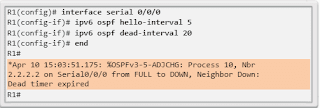
No comments:
Post a Comment